The interactive cases are constructed using Flash animation.
They are linear in construction and generally users can move forward. Back buttons have been added to every frame as a result of feedback - users wanted to go back and explore the different options.
Each case has 10 - 20 questions and we have split these into groups, so that you can always resume a case later if you are not able to complete all the questions in one sitting.
You should make sure that "pop up pages" are not blocked when you use this website.
Navigation
To move forward:
- Click on the arrow at the bottom right hand side of your screen.
To move back:
- Click on the arrow at the bottom left hand side of the screen.
To exit and go back to the home page:
- Click on the exit sign in the top right hand corner.
Links to website subject sections:
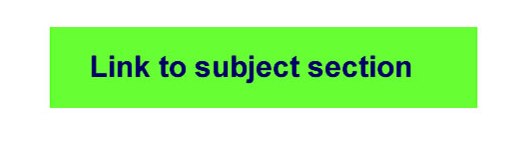
- Green rectangles (looking like the rectangle above) appear at different points during the interactive cases, labeled with the relevant subject heading. If you click on these, then the relevant website subject page should appear as a "pop up."
If you have technical difficulties loading the file or you find that some of the arrows or links don't work, please let us know at:
Contact us for technical difficulties
We would be most grateful if you could fill out the assessment form once you have completed the case. Your feedback is really important!

